The Gin Admin Theme: A Look into Drupal's Future UI?
Matt and Mike talk with Sascha Eggenberger about the Gin admin theme, including its editorial interface changes, relationship to the Claro theme, future and more!
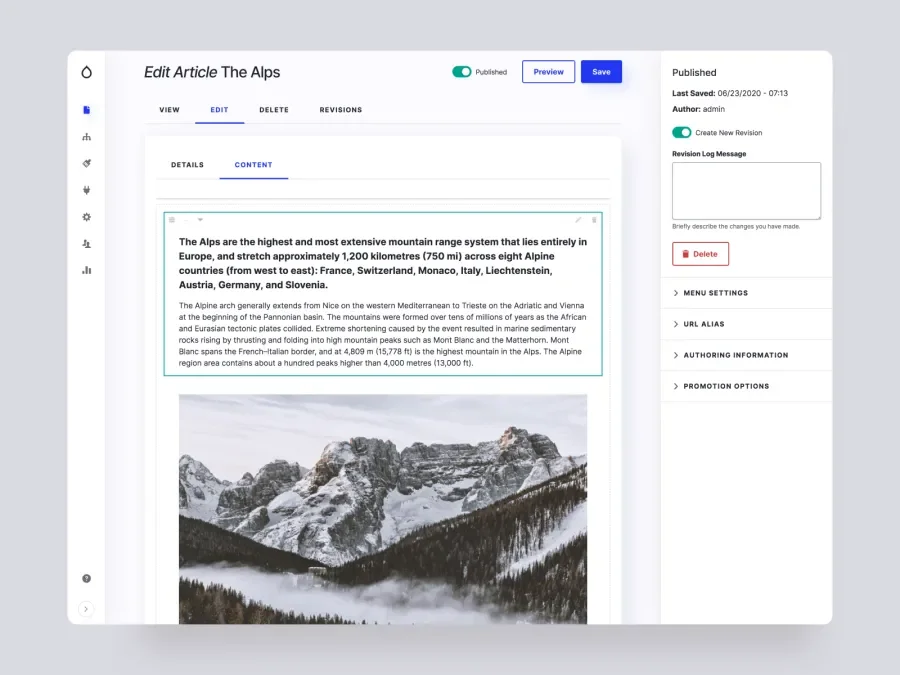
Episode Guests
Sascha Eggenberger

Sascha Eggenberger is a senior designer at Unic, Co-organizer Front Conference Zurich., and the creator and maintainer of the Gin admin theme.
Mentioned in this Episode
Transcript
Transcript
- Matt Kleve:
- For November 6th, 2020, it's the Lullabot Podcast! Hey, everybody, it's the Lullabot Podcast, Episode 251. I'm Matt Kleve, the senior developer at Lullabot. With me, as always, co-host of the show, senior front-end developer Mike Herchel. Hey, Mike.
- Mike Herchel:
- Top of the morning to you, Matt Kleve.
- Matt Kleve:
- Top of the morning to you, Mike. Hey, and we're having a little Gin this morning.
- Mike Herchel:
- Yes. It's a very good morning.
- Matt Kleve:
- It's kind of an awkward thing to be discussing at the crack of dawn. But sometimes, we have to go across the world and talk to a podcast guest. And today, we're bringing on someone who is a senior designer at Unic and the Co-Organizer of Front-end Conference in Zurich. Welcome, Sascha Eggenberger. Hey, Sascha.
- Sascha Eggenberger:
- Hey! Thanks for having me.
- Mike Herchel:
- Sascha is also the lead maintainer of the Gin admin theme.
- Sascha Eggenberger:
- That's right.
- Matt Kleve:
- So Mike, you the other day were showing me like, hey, check this out. And you showed me this website? Or you were like sharing your screen, I think.[crosstalk 00:01:20].
- Mike Herchel:
- Yeah, exactly.
- Matt Kleve:
- [inaudible 00:01:21] I was like, holy crap. Is this Drupal. It had all of the links that were Drupal. It had a lot of like, this is Drupal. But it looked totally different.
- Mike Herchel:
- Yeah. that's exactly it. I was investigating a particular issue. And so I had to install this. And I installed the toolbar module. And I was like, holy crap, this looks amazing. And we need to learn more about this.
- Matt Kleve:
- And that is the Gin admin theme, right?
- Mike Herchel:
- Yeah.
- Matt Kleve:
- So Sasha, tell us exactly what it is what you started off doing, working with the Gin admin theme.
- Sascha Eggenberger:
- So basically, it started like a year ago as a customization layer for Claro. Basically, we had some clients which basically had the need to, or they wanted to personalize the Drupal experience. Also in the backend, so putting their branding in with the corporate colors and logo and everything. So, as I'm also quite involved with the Drupal design system, and Claro, in particular. I was like, why not creating a sub theme to Claro, which basically provides exactly that. So that you can change Accent colors and add your own logo and stuff like that. So that was basically the start where Gin, was basically... I think, in the beginning, we had another name for it internally at Unic. But I don't remember currently what we'd call it. But yeah, then basically, this theme was okay. We had some meetups like, Zurich, local Drupal meetups. And then we were basically presenting this idea of the customization and people really liked it. So I decided to make this public and make it the contrib theme so that was basically the rough start of Gin.
- Matt Kleve:
- So tell me. First, we mentioned Claro. I wanted to clarify for anybody who wasn't familiar. Claro is an administration theme that's available on newer versions of Drupal 8, right? And so, Gin, where does the name come from? The drink or the card game?
- Sascha Eggenberger:
- Well, not really from the drink. Also, not from the card game. I don't even know the card game. But the goal of the name was to use origins as the field name. But there's a famous company in the game industry which basically uses that name. And for that purposes, I just shortened the name. And then as a fun factor, or as a site notice, is that also we have some people, including me on the team which like Gin as well; the drink. So it was basically like a win-win situation for the naming.
- Matt Kleve:
- Is this is something you're going to put on every website; every client website that you work on, or?
- Sascha Eggenberger:
- Yeah. So as I mentioned before, in the beginning was just a customization layer, right? So the only thing Gin would touch was the Accent, color and really, really minor customization options. But then eventually, DrupalCon Amsterdam happens. And when we did basically prepare our talk where we did talk about the future of the Drupal Admin UI. A few weeks before, we were basically rethinking about the design. We did the designs for Claro but we also did some future designs how our vision would be. How Drupal could look like in the future. So we did basically revisit that; those designs, because they were like a year or one and a half years old. We were basically like, okay, when we're going to present that at DrupalCon, we want to refresh that so that was a few weeks before DrupalCon. It was one of my main tasks to basically come up with some fresh designs. And when we presented that, eventually, at DrupalCon, it was very well received. So people really liked the changes.
- Sascha Eggenberger:
- That was basically the kickoff when I was thinking, why don't I already try to integrate some of the designs in Gin so that we basically already have those designs as a Contrib theme that you can already use. But there was also another purpose behind it so that we basically can already ... people can already use it. And we can also already get feedback for stuff we might want to include in a future version of Claro. Or Also, sometimes there's negative feedback on some things. So we can also, before we try it out in Claro, we already have an opinion from people, or for a broader audience if we should even consider it or not. So coming back to your first question, at Unic, we basically use it for every project now. So it's our default back end theme now. We have already quite a lot of customers who use it and love it. And yeah, there's there's also other companies, which are currently, or which did switch over to Gin and use it heavily. So there's quite a community already.
- Mike Herchel:
- Now, outside of the Gin admin team, there's also like a whole ecosystem, right? You have a toolbar module, and I think there's a log in screen module or something; Is that correct?
- Sascha Eggenberger:
- Yes. So basically, the toolbar module is used as if at minimal or like any other third-party Drupal admin theme. It's not possible to inject the toolbar styles in the front-end. So if you don't have a decoupled side, If you have like a classic Drupal site, and you log into your site, and you want to administer it in the front-ends. Then basically, the toolbar styling would revert to the Seven or the Core admin styling; toolbar styling, sorry. With that small helper module, we can basically just inject the styling so that you have a seamless experience from front to back-end when you're logged in. The log in module basically just extends that so that you flick from a customer experience point of view. That you, from your first login screen to your administrative experience, you have basically the same styling, the same design language. Also, the log in module supports all the customization from Gin. So if you set it to an Accent color, and you use your company logo and stuff like that, so this is also already reflected in the log in module. So you have a seamless experience.
- Mike Herchel:
- Yeah. That's pretty important. So quick question. And I don't know. I'm asking this from the Olivero point of view. One of the reasons that we haven't done the color change stuff is because the commitment is for IE11 within Drupal Core. Does Gin support IE11 or no?
- Sascha Eggenberger:
- No.
- Mike Herchel:
- Yeah. [crosstalk 00:09:10]. I think that's I think that's the correct answer. I just wanted to check because if you did, I was going to be a cow.
- Sascha Eggenberger:
- Yeah. I think we had this discussion a couple of times now. I also discussed that with Lauri and others. There's also like a ticket to drop IE11 support from Core. But for Gin, as it's not in Core, it's a Contrib module and I think it will never be in Core because it's an experimental theme, right? But for me, it was really easy with all the customization. Also, with the dark mode and changing a lot of things to use in modern stuff like CSS free variables, which makes it life much easier to maintain all these customization patterns and stuff. So yeah, the short answer is, no. IE11 is not supported.
- Mike Herchel:
- Good. Outside of the look and feel, can you maybe just walk us through some of the features? I know there's a Vertical Navbar? And can you maybe walk us through some of the changes on like the Node add, and Node edit pages.
- Sascha Eggenberger:
- Yeah. So some of the customization includes that you can choose your toolbar style. We currently have like three different ones. So which is like, the Legacy or the Classic Drupal, like the horizontal toolbar from Seven and Claro. Then we have a minimal version of it. So which is basically just a more compact and a bit redesigned horizontal navigation. And then the default one is the sidebar navigation, which is a completely different pattern to navigate through. So not from a structure point of view, but more from a design point of view. As I mentioned before you can change access, Accent colors. You can set up your own logo or branding. You can toggle the whole Drupal Admin UI to a dark mode. A lot of modules are already supported so you can also go fully dark, if you like to. The Node Edit form was also redesigned. And I think this is one of the things people really like about it. Like, the site or we have in the Node Edit is now a real sidebar, which sticks to the side, which has the full height of a sidebar.
- Sascha Eggenberger:
- Also, the content part is more like in Node from Microsoft Word or like Google Docs. So it looks like a letter and you have all your years stuff you want to add it as a content editor in the middle of the screen. We use layers for content pieces so that we have an abstraction from the background. And from the toolbar and the content piece, and additional stuff. So yeah, these are some... I think, really important changes. And some of them, we're also already considering to include into Claro at the future state.
- Mike Herchel:
- Yeah. One of my favorite features, just something like the Node add, is there's... you have the main content area. But across the top, there's a sticky bar that's... it doesn't look like a bar, but it's sticky. And you have like the Save button, and Preview button, and Publish button. So you have those available to your content editors, no matter where they are, scroll down the page. I just think that, it's a simple, probably simple enough change, but it makes all the difference.
- Sascha Eggenberger:
- Yeah. I'm glad that you mentioned it. That was basically the first thing we changed. With, after all the colors and all that stuff, that was basically the first feature we implemented into Gin because of customer feedback. So if you have a large site, which, let's say uses paragraphs or whatever. So you have a very, very long Node Edit form. The content editors always complained that if they want to do a small change at, let's say like the first pieces of the site, they need to scroll down to the end that they can save the noteS. With that change, basically, you always have your actions, like saving and previewing and publishing are always on hand because it's always visible; because it's sticky. [crosstalk 00:14:07].
- Matt Kleve:
- Yes. It's so true and it's so helpful. That's one of the Drupal's biggest PowerPoints. It's like entities with fields and having a good data structure. But with that comes complicated Node Forms and all kinds of different fields and stuff that gets added to your Node Form. And then somebody moved the buttons from the bottom to the top and the content editor has to scroll all the way and it's just like, oh. And having that right there is just so awesome. One thing that I noticed, were actually the animations. As silly as it sounds, I thought it was really nice. They did what I expected them to do and they didn't feel heavy or just there for the purpose of looking cool.
- Sascha Eggenberger:
- Yeah. I think that's that's an important thing. From a designer point of view, I know a lot of sites which has a lot of motion going on. But designing with motion in mind always needs to feel natural. Do you know what I mean? Like, the timing needs to be just as you would expect from real life. Like, pressing a button or like an item moves from A to B and stuff like that. So I think you can always overdo things. But I think if you add it just in the right spots, it can make a difference. I'm glad that you saw it. But that was basically one of the goals to add some stuff, but not overdo it, right? So that we have like the right balance for stuff like that.
- Mike Herchel:
- Yeah. The attention to detail is pretty good. The check boxes are like the little iPhone esque toggles now. I'm looking at the published checkbox right now. You hit it, and it goes from green to gray. And then I do some, I don't know, SVG Animation, or something where the, the little slider slides over and it does this cool little animation. And then something else I noticed is that there's really prominent focus states from an accessibility standpoint. And I'm guessing is inherited from Claro. Are there any other... are there any accessibility changes engine outside of what Claro's already done?
- Sascha Eggenberger:
- Not really. No. Like the checkbox or the toggle you mentioned there's CSS only. So there's no like Matrix SVG stuff going on. But from an accessibility point of view, no. There's basically... the only thing you can change which we like for Claro, we define this focus color, which is like an independent color, which is never used anywhere else in the design system. Basically, like Gin inherits that. But we for Gin, we just change that color to another shade. But you can also, in the settings, change it to whatever you like. So you can change it like to the Claro default one. You can change it to match it with the Accent color, or you can set your own. So just a bit of customization there. That was more from an accessibility point of view. It makes sense to use its own color. But some of the editors don't like it. So you could basically just override it if you like.
- Matt Kleve:
- Where do you make those configurations?
- Sascha Eggenberger:
- That's basically all in the theme settings. So if we head over to the Theme settings Gin, so we have all the settings in there, and you can basically configure everything you like. There's also user overrides. So basically, you could set up that you want to have for your... like, for the admin user to have the horizontal toolbar. But then may be for the content editors, you want to give them the sidebar approach, which is a bit more modern. But your site builders may be so used to the horizontal toolbar. So they could use it in the horizontal mode and the content editors using the Sidebar mode. Also, if a content editor doesn't like your... let's say you set up for the branding, like orange as the color. So the user could also override that color to, I don't know red or purple, or whatever he likes, or she likes. So yes, a lot of customization going on.
- Mike Herchel:
- There's a lot of details, too. I'm on the theme settings page right now. And what's really interesting is if I turn on the toggle to enable dark mode, it actually changes immediately, which I'm guessing you have like some JavaScript in their monitoring and adding a class or something. Normally, you would check the box and have to submit the form the page to reload. And then the person would be able to evaluate if they like the dark mode or not. And then they might turn it off. But this is like a lot easier. You toggle the button and you have an immediate feedback on what it looks like. And I just think that's how it should work. That's the way it does work. And that's pretty awesome.
- Sascha Eggenberger:
- Yeah. That was basically the goal; to give you an instant preview. The first thing is the dark mode, which works that way. The second one is also like the Accent color. Which, by the way, you can also set up your own color; every color you want to like. Just like the ones you have as presets do basically whether they, for accessibility reasons from a contrib point of view, but you can set it up to whatever color you like. If you don't care or if you have another color you want to use from your branding so that's possible. So these two are instant pre-viewable, which I think makes it way easier too. If you basically set up for a client or for your own project, and you want to see how it looks like. Because otherwise, you need to save this form over and over again. But then other things are only possible if you save because the other templates needs to get loaded or whatever. So the toolbar isn't an instant preview. Because, yeah, it will switch over to other templates so that's not feasible there. But yeah...
- Matt Kleve:
- We're talking with Sascha Eggenberger, the creator of the Gin administration theme that you can find on Drupal.org/project/Gin. Coming up right after the break, we'll learn a little bit more about Gin and where it's going to go in the future. Coming up right after this.
- Mike Herchel:
- Welcome back. we're talking to Sascha Eggenberger about Gin, the Admin Theme called Gin. So I want to point out right here that it is not pronounced Gin, with a hard G. It's pronounced Gin with a soft G. So Sascha, when you're saying the image format, GIF or GIF. How do you pronounce it?
- Sascha Eggenberger:
- The question is not how I want to pronounce it or the whole word. I think it's how the creator [crosstalk 00:21:36] will like you to pronounce it [crosstalk 00:21:42], Because... right? So for me, it's GIF. But...
- Mike Herchel:
- Either way, I honestly think we're all in agreement right here that it is GIF with the with a soft G.
- Matt Kleve:
- We're taking a stand right here on the Lullabot Podcast.
- Mike Herchel:
- Yeah. There are no giraffes on the Serengeti. They have giraffes.
- Matt Kleve:
- It's true.
- Mike Herchel:
- Yeah.
- Matt Kleve:
- It's true. So Mike, you first mentioned that you found this finding an issue, right? You were working with the [crosstalk 00:22:11] Olivero theme, right?
- Mike Herchel:
- Yeah. There's an issue with the Gin toolbar in Olivero and stuff. And that's all in the issue queue.
- Matt Kleve:
- We've mentioned Olivero before and we had a podcast, right. So that's a theme you're wanting to put into Drupal. Where, is that going?
- Mike Herchel:
- Well, it's in Drupal Core. It's in Drupal Core as an experimental theme as Beta. And it's going to be included in the 9.1 release, which should be coming out in December.
- Matt Kleve:
- So your time in the issue queue just made you stumble upon Gin?
- Mike Herchel:
- Yes. [crosstalk 00:22:47]-
- Matt Kleve:
- It drove you to drink?
- Mike Herchel:
- And tequila in Rome. [crosstalk 00:22:53].
- Matt Kleve:
- There you go. Sascha, maybe you could talk a little bit about Gin and its relationship with Claro that is in Core. It's a sub theme? How is it related? How does it work?
- Sascha Eggenberger:
- Yeah. You're right. It's currently a sub theme because it inherits a lot from Claro, obviously. So there was some, people were confused. And we're thinking like, okay, do we now divide up the initiative around Claro, but that's certainly not the case. It was basically just like a playground in the beginning for me. Or the current version you can install, which is quite popular, was basically a playground for me which was basically just translating the designs with it to a real theme to test it out. Like the patterns, the sidebar and the Accent colors and stuff. And yeah, so that's basically the main reason behind it. But also like on the weekly call, we usually have for... for the Claro initiative, we usually also take a look back on how we integrate the things in Gin and discuss features if you want to bring them back to Claro.
- Sascha Eggenberger:
- One thing we basically started implementing was basically that if you're on the content overview, and you select multiple notes. The bulk form is basically popping up which was before you have the bulk form elements above and below the content; the table, the content table. So that was basically one feature which we already started porting over. The next feature might be the clear different association between the layering of those layers for having a layer for the content piece, and then maybe moving the sidebar and stuff like that. So they're quite related to each other. So Gin basically uses the whole design patterns from the Drupal design system so it inherits that. But then on top, it adds all the new features and the new design language or the new layout for editing and other stuff.
- Mike Herchel:
- So you're actively involved with Claro, developing Claro too, correct?
- Sascha Eggenberger:
- Well, not with the development but as a designer, yes.
- Mike Herchel:
- Yeah. [crosstalk 00:25:42].
- Sascha Eggenberger:
- Yes. I'm involved in development, but not as a developer, but as a designer. That would be the correct answer.
- Matt Kleve:
- How was Claro to work with as a parent theme?
- Sascha Eggenberger:
- Good. You mean from a team point of view?
- Matt Kleve:
- Yes.
- Sascha Eggenberger:
- Well, so yeah, that's a bit or long story. So the problem is that when Claro started as a Contrib theme. And it still basically needs to override a lot of libraries in Core. So it's not as easy to basically create a sub theme to Claro, or to Gin as you would normally do for a front-end theme because you need to override all the libraries again. So there's not a hierarchy between them so that it would inherit all the library overrides [crosstalk 00:26:39] of our parent theme. So if you basically do a sub theme to Claro, you need to copy over all the overrides and change the paths to absolute paths so that it still works, which is just a current state before it's getting stable. And a lot of things are basically resolved in Core so that's basically like the current state. But once you've done that, it's basically just as every other sub theme.
- Mike Herchel:
- That's interesting. Besides that, what other technical challenges have you run into when you're creating Gin?
- Sascha Eggenberger:
- Apparently a lot. So there are some not so nice integrations because of how you the technical implementation looks like. So moving basically the save button, and the publishing part; all those actions, to the Header is not really... well, it's possible with using some CSS, and just absolute positioning it. It's not the nicest way to do it, but there's currently no other way around it. So that's for sure. Something which is not so nice, from an implementation point of view. Also, to move the sidebar to the far right so that it's basically a sticky sidebar, which is always there could also be nicer, integrated. But that's also something we consider for Claro as well. So I didn't want to do the stretch. If we basically can do it in Core with Claro, then we can basically also integrate that back again for Gin. But [crosstalk 00:28:43]-
- Matt Kleve:
- So back to the Node form real quick, you were actually trying... you were trying to move the buttons to another content region, essentially, that was your goal? Or that was what your hope was?
- Sascha Eggenberger:
- Yeah. That was basically it, but it would be outside of the form itself, right.
- Matt Kleve:
- As a back end developer, I said, why would you try and do that. That won't work. So yeah, I got you. Okay.
- Sascha Eggenberger:
- But we also split up, basically, like the actions. So the primary action, which is save, the Preview button the toggle for toggling if this is published or not, it's basically one piece. But the delete button and everything else which a module could just hook into is placed in the sidebar. So there's a lot of pre-processing going on to basically split that into two portions so that we won't break any third party module. There's a lot of other areas where we basically use the same technique, as if you use like the toolbar in the minimal mode, it will split the toolbar into two toolbars. One which is sticky at the top and then a secondary Which modules could hook into place to their own items. So to not break with all those integrations, it was a bit challenging, is maybe the wrong word. But it was a bit of back and forth, how we basically maintain to be compatible with almost everything in Drupal. [crosstalk 00:30:23]. So that where the challenge is.
- Matt Kleve:
- That's probably really tricky. Because Drupal being this open community of build whatever you want, I'm sure you've seen integrations that just totally break things. That had to be hard because you're never quite sure what the end user will come up with, right?
- Sascha Eggenberger:
- Exactly.
- Matt Kleve:
- Okay. So it's hard for designing for anything, any possible solution, which I suppose Mike is similar to, you're trying to build a Core theme?
- Mike Herchel:
- It's a little bit easier on the front-end because all we have, we don't have to account for all these forms, and nested [crosstalk 00:31:03]-
- Matt Kleve:
- These forms on the front-end?
- Mike Herchel:
- ... everything. Yeah. There's forms. But it's not the same. Like, the Views UI, and that the content region, it's a completely different use case. I feel like the reason that Olivero went fairly quickly It's just because it was a front-end theme. It's so much less heavier lift than doing the Admin team.
- Matt Kleve:
- So Sascha is way cooler than you.
- Mike Herchel:
- Oh, it doesn't take much.
- Sascha Eggenberger:
- I don't think so. By the way, the work in Olivero was really great.
- Mike Herchel:
- Thank you.
- Sascha Eggenberger:
- I think that will be a great addition to Core. So we're looking forward to basically getting that in as the new default front-end theme well. [crosstalk 00:31:50].
- Mike Herchel:
- No. It's [00:31:51].
- Matt Kleve:
- Mike doesn't like to talk about himself. So I keep bringing it up to give him that opportunity.
- Mike Herchel:
- Thanks, Matt. All right. So let's talk about things that we're hoping to put into Claro. When you mentioned some of this earlier, you were talking about on the bulk operations. The bulk operations screen, when you check the box, and the little operations come up that says you can delete or whatever. Within Gin, they appear and they're sticky at the bottom, and it looks really nice. So you're hoping to bring that into Claro; is that correct?
- Sascha Eggenberger:
- Yeah, we're. Well, basically, there is already an issue to integrate that. There are some accessibility concerns still to where we have to figure out how we basically can work around them. Also, because it appears somewhere else on the screen, which is always an accessibility concern. So the team is basically currently working on that, but that was basically the idea behind it that we don't have like the bulk form twice; above and below the content. And that it would be an action or a manual, which basically is contextual because you only need to use it if you select multiple items. Otherwise, you don't need this. It was basically that the pattern, which we also liked and yeah, we'll try to basically bring that back to Claro as well.
- Mike Herchel:
- Got you. And you said the vertical toolbar, you're hoping to pull that into Claro. That's going to be really interesting because that's going to... people are used to that horizontal toolbar within Drupal.
- Sascha Eggenberger:
- Well, this is the most controversial one. The sidebar navigation, that's not something we're currently considering to bring into Claro because I can already see a lot of drawback there. I was more referring to if you're on the Node Edit form, you have like the actual real sidebar. So it was more the sidebar thing we want to bring back to Claro.
- Mike Herchel:
- Got you. It's on the right side with all the date, author, menu settings, comment settings, et cetera?
- Sascha Eggenberger:
- Yes. Were basically also exploring if it's a good idea of or if we need a sidebar region so that also other modules could play some stuff there. But this is something we are basically just discussing currently. And yeah, we're in a very early stage there. But yeah, a lot of things are currently moving forward. And that's quite exciting.
- Mike Herchel:
- It is pretty exciting. So within Claro, switching it over to Claro. Right now, Claro is still an experimental theme, I believe. And so what's in front of that under red to become stable.
- Sascha Eggenberger:
- There's this famous ticket, which is called roadmap to a stable release, or something along those lines. So we have some stable blockers still open for Claro that we can get it stable. They're also a lot of nice to have some and other issues in this ticket. So it's quite a good overview of the open tasks for Claro. But I think there are like, five or six major issues currently open to basically have it or that we can basically consider it as a stable release. Or that the framework managers, and everybody can get it a sign off. So yeah, there's still some stuff to do. The team tried really hard to maintain all those issues, or to solve them for 9.2. But unfortunately, there was some more work required. Also, from an accessibility point of view. And some reviews are open. So we're now targeting 9.3 [inaudible 00:36:29].
- Mike Herchel:
- Cool. So, earlier this morning, I was I reached out to Cristina Chumillas, who's one of the main people working on it. And she asked me to ask you if you prefer Fifty Shades of Grey or Fifty Shades of Blue?
- Sascha Eggenberger:
- Well, yeah, that's an internal joke of us. We also have another one, which is like, which button would you like? Because I think in the design phase, when we did redesign all the form elements. I think we had to redo the buttons as easy as it sounds to design a button. I think we had to redo it, like over 50 times.
- Mike Herchel:
- Oh, my gosh.
- Sascha Eggenberger:
- So there were so many implications with buttons. And we changed the color of blue and all the grays. I don't know how many times. So yeah, that's basically our Joke about the Fifty Shades of Grey. And Changing the shades over and over again. And now we're doing the same to the blues. So, yeah, nice one.
- Matt Kleve:
- I can see how that can be tricky, though. It's an issue that can be very easily bite shredded.
- Sascha Eggenberger:
- Yeah, of course.
- Matt Kleve:
- And it's like picking the right color of white for the walls in your house.
- Sascha Eggenberger:
- Yeah. Or if you already have white walls, and you just go to Walmart or whatever, and you buy, a new bucket of white. It might be a different white. [crosstalk 00:38:12].
- Mike Herchel:
- Yeah. There will be a different white.
- Sascha Eggenberger:
- Of course, yeah.
- Mike Herchel:
- So what's the plan for the future? Do you have continued development in the pipeline? Are you going to wrap it up and kind of stabilize it? And it's good for now? Or what's what's going on for Gin?
- Sascha Eggenberger:
- Yeah. So the plan currently is that we, there's still some bugs around, of course. So the goal is to stabilize. Or as far as we can stabilize Gin, because Claro is also not stable yet. But as far as we can stable Gin to make that stable. But there's also like some other stuff in the pipeline. So as I mentioned, before, you have all the user overrides, which you could enable. And there might be a companion module for the permissions. So that as you can set the permissions like which role or which users can basically use which customization options for Gin. So that you can basically set it up for content editors that they might not change the branding, but they can toggle the dark mode if they like. So stuff like that. So this is something which is basically currently in the pipeline.
- Sascha Eggenberger:
- I'm also working on a custom version Select 2. There's like a module for Drupal, which is like Select 2. And there's another one which I forgot the name. But the problem is with all those custom integrations with Select, like Select is that most of the time they're not accessible. So I'm currently working on a solution to have a really nicely styled select boxes, but they're still accessible, and say that they also will like inherit the whole styling with the Accent color and everything from Gin. And then you could also configure them too if you have more than 20 results or listings that you have a search. So to add basically, more functionality for Selects. Because sometimes, content editors deal with very, very long Selects, and they don't have the possibility or they don't know that they can use the keyboard to search in there if they don't have the search field. So those are things we're basically considering and working for a future release. So yeah.
- Mike Herchel:
- Yeah. That'd be awesome. I'd be asking to get into Core or something like that, too. That's pretty neat.
- Matt Kleve:
- Sascha, is there anything that you'd like to add, as we point toward wrapping this up?
- Sascha Eggenberger:
- Yeah. One thing I want to add is really, everybody's welcome to help out with Gin. If you have any ideas or issues, feel free to create issues. Also, if you have ideas, what we could add there. Because a lot of times, that's why I want to mention it, I stumbled over, I don't know. Reddit's conversations for Drupal modules or stuff like that. And people were to like, okay, it didn't work. I had this bug. So I considered something else. But they wouldn't consider it to create a real issue. And if the maintainer doesn't know about these issues, he cannot fix it. So that's why I always encourage people to participate. If you feel, or if you have a different use case, and you want to have something, feel free to come up with it, we might consider it or we might be against it as always, but just bring up ideas. And if you find issues, please report them. Everybody's welcome. And yeah, and it's also for a bit of a good cost. So if you have really good ideas we might even consider to use it for Claro.
- Matt Kleve:
- Sascha, is there any reason why somebody shouldn't use Gin on their site?
- Sascha Eggenberger:
- That's a real good question. Yeah. If you heavily depend on IE11. I don't think it's a good idea to use it. But I think you will find out quite early that it doesn't work that well. Also, if your main concern is to have everything... or if you have a rule to only use stable modules and themes, as it's not it as it doesn't have a stable release, yet. It's also not a good idea to use it.
- Matt Kleve:
- Is there a reason why you don't have a stable release?
- Sascha Eggenberger:
- No. Not really. It's just we need some more time because there's some open issues, and I want to give it some more time for forgetting testing feedback before we do a proper stable release. We could do a stable release right now and then do incremental releases, but I prefer to basically wait a bit. The other reason is because, yeah, Claro is not stable yet. So some things could change there. Because of this tight relation between Gin and Claro, I don't think it's a good idea to flag Gin as stable before Claro is stable, for reasons. So this is basically the reason behind it.
- Matt Kleve:
- Well, that's just one of those every maintainer comes up with a different answer to that question.
- Sascha Eggenberger:
- Of course.
- Matt Kleve:
- Yeah. It's 1.0, even though it's full of bugs, or whatever.
- Mike Herchel:
- That's awesome. Well, thank you for coming on. And thanks for all the work that you've done on Gin and in Claro.
- Sascha Eggenberger:
- Thanks for having me. It was great to talk to you guys.
Published in:
