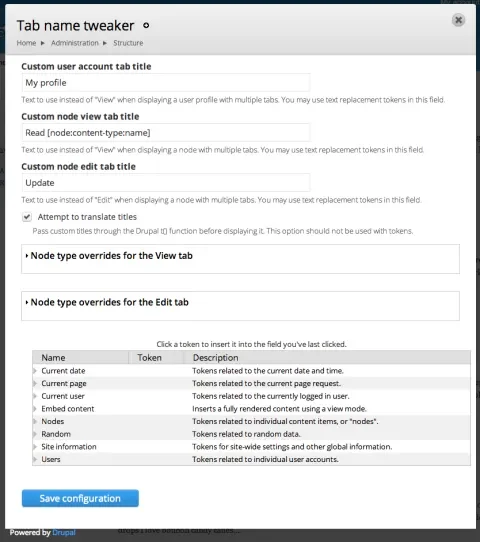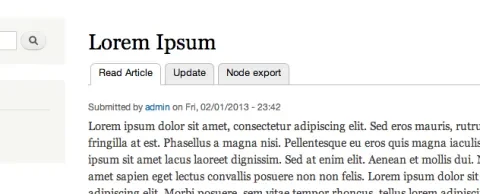Drupal allow builders to customize almost every element of a site's appearance, but there are always a few oddballs that are hard to reach without writing custom code. The hard-coded tabs that live on every node and user profile page (View, Edit, and so on) are definitely on that list. While it's possible to override them with carefully crafted hook_menu_alter() functions, the handy Tab Name Tweaker module puts them within easy reach of any administrator.
The module provides a single configuration screen. There, admins can set up alternative titles for those common tabs on a global or per-content-type basis. Want to change the 'View' tab on the User Profile page to read 'About Me'? No problem. Want to swap the word 'Edit' with 'Update' on a particular node type? Easy. You can also use tokens to set the titles dynamically, using values from the nodes or user accounts themselves. It's even possible to pass the new customized titles through Drupal's translation and localization system, so that your customized versions behave themselves on multilingual sites.
On a site that already has a large amount of custom code or a team of developers, Tab Name Tweaker is probably redundant. If you're trying to stick to supported third-party modules, or you just need a quick code-free way to tweak these otherwise inaccessible elements, you should check it out.