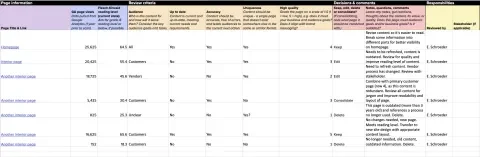Content audits are essential to understanding and analyzing the quality of content you have on your website and help align the goals of your content with the needs of your audience.
But why do an audit?
It's like moving houses: You don't want to drag all the old stuff from the basement you haven't looked at in years to the new home. Moving houses is a great time to go through what you want to keep, donate, or throw away.
Audits are the same. It's a chance for you and your team to identify and rank the value of the content that truly matters to your audience so you can deliver the information they need when they need it. Without it getting lost in the shuffle of less-than-needed (or straight-up outdated or redundant) other stuff.
What is a content audit?
A content audit is an analysis of your content inventory – a complete list of all the pages and all of your website's content, images, and documents. And why would you do this? To identify the purpose, goal, audience, quality, and any errors or issues for every piece of content on your site. Your content audit should, in the end, identify what content you can:
- Keep. It's free of errors, meets your audience and organizational goals, and is ready to move to the new website practically as-is.
- Edit. It needs a refresh, perhaps some grammatical editing, or even editing for readability, voice, and tone.
- Delete or archive. It no longer holds value to your bottom-line goals. It could also be outdated or inaccurate.
- Consolidate. This content exists on many pages when it should exist on only one. Pages can be combined to simplify where the content appears.
Before you get started on an audit, you first need a content inventory. We use Screaming Frog to create inventories, but a quick search online can help you learn what tools you can use to do a complete scan of your website. Your content management system (CMS) may also let you export pages and content to a list or spreadsheet.
Content inventories may include information that's helpful to making decisions in your audit, including:
- Page titles and meta descriptions, with their character counts
- Page URLs
- Google Analytics, or page traffic data
- Reading levels
- Crawl depth, or how deep the page lives in navigation
- Inbound and outbound link totals
- Content type
- Error pages, such as 404 or redirect errors
Step 1: Sort your inventory
Once you've pulled your inventory, usually in a spreadsheet such as Excel or Google Sheets, Sorting the inventory helps your team tackle the audit.
There are many ways to sort an inventory, but some helpful tips include sorting by:
- Navigation. This is one of the most helpful sorting techniques because it lets you see all the pages that exist in each section of your website. If your site URLs are divided by folder structure - e.g.,
url.com/section/page- this is fairly straightforward to do. - Format. Separate web pages from documents, images, and other media for review. Because most of your auditing will take place among web pages, this may not simplify your inventory much.
- Page or content type. If your inventory tool can tell you the content types or page types you use, such as blog, news, basic, or landing page, dividing your content this way can be helpful.
- Traffic. Sorting your inventory by traffic – such as top pages to least trafficked pages – is a good way to tackle auditing popular or foundational pages. High-traffic pages can be a good place to start if the audit is overwhelming.
Step 2: Audit your content
Review content based on ROT: Redundant, Outdated, Trivial
One way to audit your content is the ROT method. ROT stands for redundant, outdated, and trivial. This means content should not be:
- Redundant. The content exists in more one than one place. It could be condensed or consolidated into a single page about the topic.
- Outdated. The content is old or stale. This could mean it's incorrect or doesn't align with audience goals, voice, tone, and style.
- Trivial. It's minor or previously held value but is no longer essential to your audience or organizational goals.
Review content based on quality
Create a scoring system for your team to audit pages of content based on overall quality. What is overall quality? It could include:
- Errors and accuracy: Is the content accurate and free of grammatical errors?
- Usefulness to the audience: Does it meet the audience's needs or answer their question(s)?
- Usefulness to your organization: Does it help your organization's goals, communication, and connection with users?
- Age of content: Is it old, and if so, how old? Does it need to be refreshed?
- Readability: Is the content meeting readability standards (e.g., an 8th-grade level or below)? Tools like HemingwayApp can help you refine your content for easier reading.
- Voice, tone, and style: Does the content meet your organization's voice, tone, and style guidelines? If you don't have a guideline for these, it's a good artifact to add to your writing arsenal!
Review your content based on business or organizational goals
Any website improvement project must start with goals. These might be to attract more customers or increase traffic to a specific product or service. Your goals should include communicating better with your visitors.
As you review your web content, think about your key goals with these questions in mind:
- What do our users need to succeed?
- What information can help them complete a task? Is this information getting in their way?
- Does this page communicate clearly what the audience needs and what to do next?
- What information is lacking that could help them complete a task?
- Does this content help our organization connect with our audience?
If it's too hard to review every page of content…
Option 1: Start with high and low-traffic pages
Google Analytics is a useful tool to keep handy with your audit, especially to identify your highest- or lowest-traffic pages.
High-traffic pages may indicate the content is useful to your audience, especially if it leads to action. Low-traffic pages may show a lack of usefulness or value to your audience, making them easy to delete.
But remember, choosing to archive or delete pages with low traffic may not always be your best answer. Low-traffic pages don't always mean they're not helpful: it's possible the page is buried too deep in your navigation or isn't indexing correctly with search engines.
Option 2: Start with the most crucial and foundational pages or sections of your website
If the traffic to your pages isn't your favorite way to start, consider identifying – as a team – the most important pages of your website, and review those first.
These are likely landing pages, service pages, contact pages, and others that help users complete a task or answer a question. They should be your most high-traffic pages (and if they're not, you'll want to pull them out and still give them a review).
If it's hard to identify those crucial pages, talk to stakeholders about what content they feel is most important. You may not always agree with them, but understanding the organization's goals from a stakeholder may help you and your team identify the pages that need to be audited first.
Auditing is a shared responsibility
The best audits are never done alone.
In fact, if you are a solo website expert, get off your island of one and involve other members of your team or people outside your team. Stakeholders, subject matter experts, and user research can help you make solid decisions for your future content.
If you can involve a team, consider delegating sections of content for auditing. For example:
- Dividing the audit evenly by the number of pages to the number of team members (e.g., everyone audits 25 pages each)
- Assign content to team members based on their expertise with subject matter
You can also create a workflow for your auditing process, such as starting with a first-pass decision and bringing in another party (peer or stakeholder) for their opinion or feedback on what you decided.
Remember: The folks who own the website, its management, governance, and structure should have the final say in the status of content. As the people responsible for it, they should be the closest and most knowledgeable about the value of each page.
Audit your content year-round
You should audit your content at least once a year. Yes, it sounds exhaustive, but there are other ways you can audit to keep that important task from feeling like a heavy load.
- Audit per section. Don't feel like you have to take on the whole world of your website; instead, take one small slice at a time. Likewise, a small-step content strategy can improve your site without over-stretching your resources.
- Audit for voice and tone. If you have a voice, tone, and content style guide (and you should), review your content against that rubric. Is it meeting readability standards? Does it speak with the voice and tone you've established across other brand marketing?
- Audit for accessibility. Your website must be accessible for everyone. From image alt text to color contrast, a myriad of topics fall under accessibility that you should review your site for to keep it available for anyone who comes along. To learn more about accessibility, see what the Web Content Accessibility Guidelines (WCAG) offers.
But when possible, review as much content as you can regularly. Content governance will be your friend, assigning who-owns-what and ensuring a regular review schedule to ensure content meets your goals.
Let people know what you're up to
Audits are crucial, so let people know what you're up to. Whether they're on your team or not, let folks in your organization know you'll be auditing the content and may be contacting them to help you assess its value.
As you're auditing, new content may be created. Remember this as you pull your first inventories to start reviewing pages. It's helpful to even put a "pause" on adding new content while you're auditing, so nothing is getting missed in your process.
The audit is a valuable experience for the people involved, like cleaning out that old closet. "Oh, I thought I got rid of this year ago!" Yeah, us, too. It's a great way to peek into the cracks and crevices of your website while cleaning out the junk to make room for what matters.
If you need help starting your content inventory and audit process, let us give you a hand. We've got content strategists ready to walk you through the process.