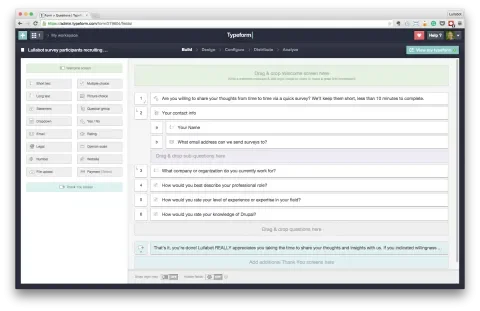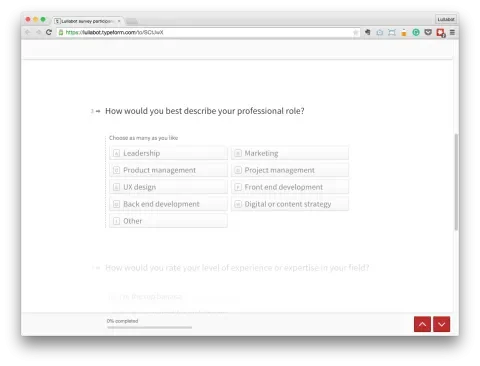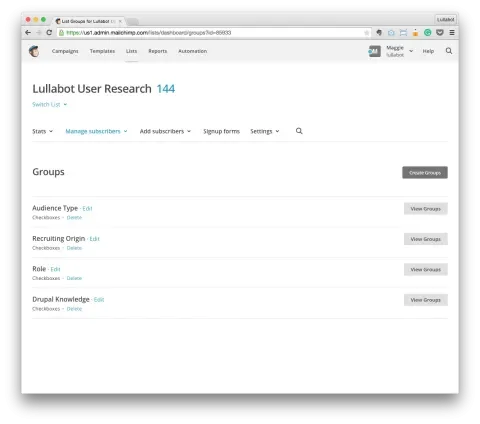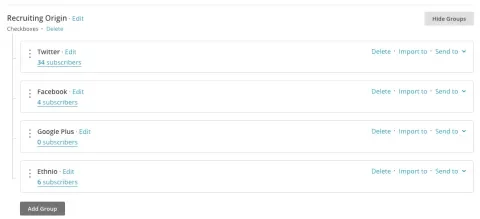At Lullabot, our secret ingredient for designing truly meaningful solutions is thoughtful, yet lean, research. Whether surveying users or gathering screenshots for market research, we work toward delivering the most value for our clients in the shortest amount of time. To save time without sacrificing value, you need the right tools.
Github Wikis
We recently switched from Basecamp to using Github + Huboard for publishing documentation. The simple text editor for Git wikis helps keep our research findings in a clean and focused format. It’s also easy to create a central wiki menu linking to all documentation. We have also found that aligning our tools and processes with our development team is a huge positive; using fewer tools across our entire team can help us stay organized and speak the same project management language.
Typeform
We love using Typeform for surveying, both internally and externally. From creating a survey to taking a survey, the entire interface is beautiful and easy to use. Check out these example surveys. Not only are Typeform surveys mobile-ready, with beautiful, flexible styles, the survey experience is unlike any other survey tool available. We love the one-question-at-a-time experience. The Zapier integration with Typeform looks pretty cool too. We’re hoping to check this out more in the future, and sync our Typeform entry data other to other apps like Mailchimp.
MailChimp
We use MailChimp to organize contact information and email our user research recruits. It is our experience that MailChimp is the most well-integrated email management platform available. MailChimp allows us to target subscribers by their interests or preferences within a single list (groups) or create segments within lists based specific internal criteria (e.g. sending a new campaign only to the people who did not open the last survey email).
* What we’re still working on: We’re hoping to refine how our Typeform entries are integrated with our MailChimp list. Right now this process requires manual labor (copying and pasting).
Ethnio
We use Ethnio for recruiting users for interviews and surveys. Ethnio creates a web-ready recruiting widget (Ethnio calls it a “screener”) that you can add to your site with one line of code. We have enlisted over 70 recruits from Lullabot.com for user research. Ethnio's screener is awesome - set it and forget it - until you are ready to reach out to your recruits. Graphs of recruits, incentive payments, and a live dynamic recruits page are other awesome features. Twitter + Typeform have been a great duo for us. We like to blast a Typeform survey link directly to our followers for quick feedback.
Calendly
We recently used calendly.com to allow users to sign up for specific times for a remote interview. There are many apps like this one out there, but this one is working well for us at the moment. Calendly saved us a ton of time on back and forth email communication when setting up remote interviews.
Creonomy Board
We use Creonomy Board for collecting visual research as a team. The chrome extension allows you to quickly grab your choice of a screenshot or full page, then you can add the image to your shared boards, which you can categorize, add meta data, links, etc. The resulting board is a team-curated moodboard, which we use to start conversations around visual directions.
UserTesting.com
We have used UserTesting for DrupalizeMe.com design work. Usertesting’s tool allows you to capture video of users interacting with a visual design comp or working prototype. The highlight reel functionality is really useful for presenting research back to your team or stakeholders.
Google Docs and Sheets
I'm sure most readers will find this recommendation to be obvious, but if you aren't using Google Docs, you could be saving so much time on any kind of documentation. We use Google Docs and Google Sheets every day for live collaboration on documentation or note-taking. Whether we are taking notes as a team during remote user interviews, or collaborating on a research document, being able to collaborate and comment in the same live document is priceless. The “suggestion mode” tool within google docs allows a user to change a document and owner of the document can review each individual change and accept or approve the change. Game changer!
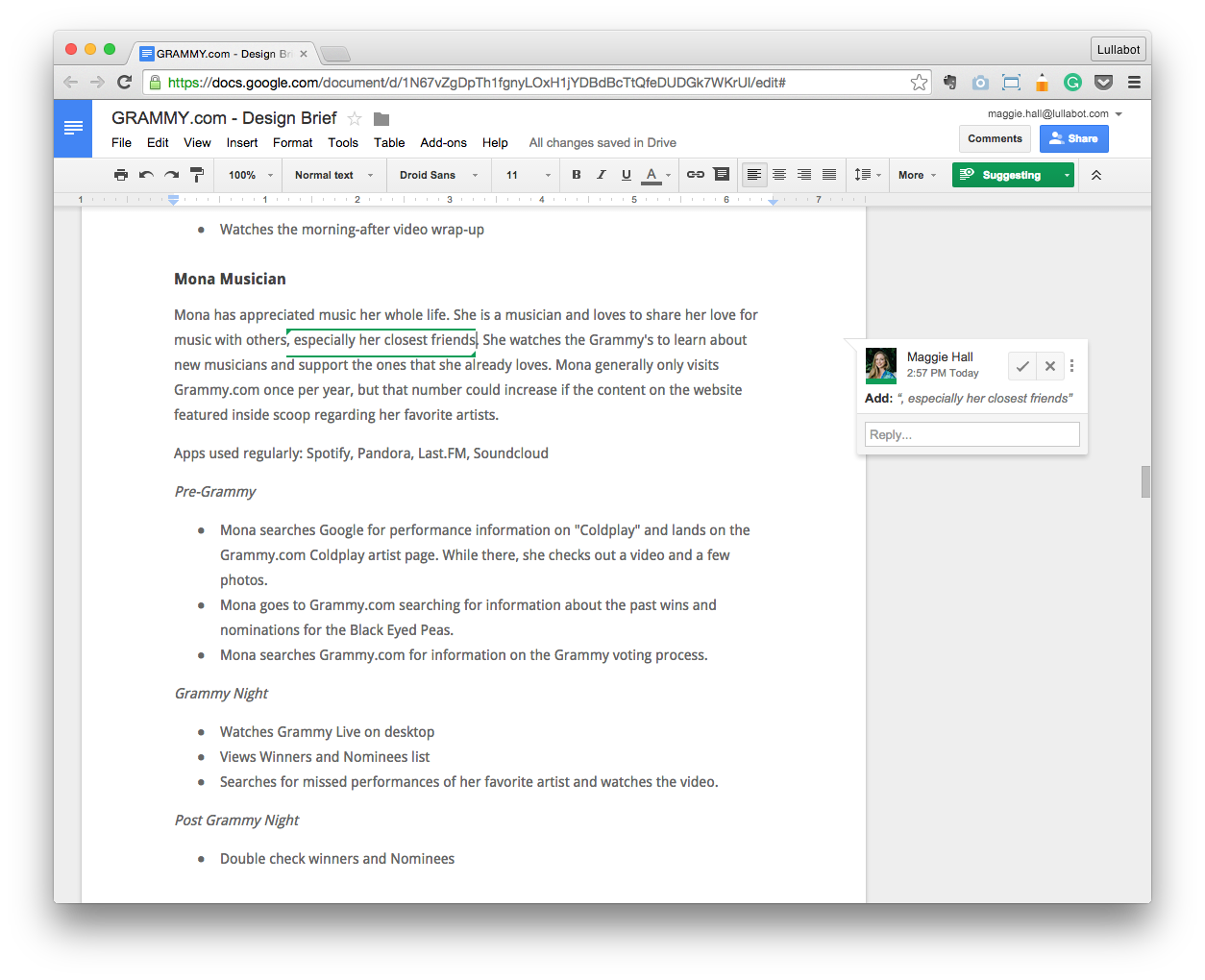
Summary
We’re always searching for amazing tools to help our research process become faster and cheaper, yet more valuable. If you have any suggestions or ideas for us, let us know!
Looking for other research tool ideas? Check out this list from the Remote Research team.