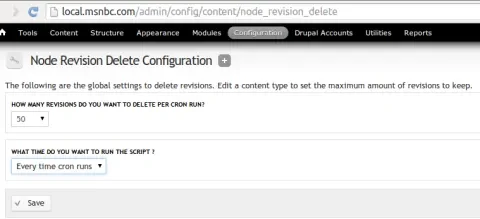Drupal's revisioning system is really powerful. Out of the box we can keep track of changes in our content and restore to a previous version with just a couple clicks. However, on large sites with a lot of activity in their content, revisions can grow exponentially up to a size that it can compromise performance and disk storage. The Node Revision Delete module can help us to keep this under control.
Node Revision Delete lets you track and prune revisions of content types. After installing the module, open a content type and enable the option Limit the amount of revisions for this content type under Publishing options. Then, enter how many revisions you would like to keep. The module admin form has some additional settings that define how often this module should search and delete old revisions:
Although too basic, Node Revision Delete has Drush support, so if you have a huge amount of revisions and want to do an initial clean up, you can set up which content types to track and then run drush node-revision-delete.
Now have a look at the revisions on your site and see if you need to cut them down with Node Revision Delete.
You can also watch the (non-free) Drupalize.Me Node Revision Delete tutorial video.