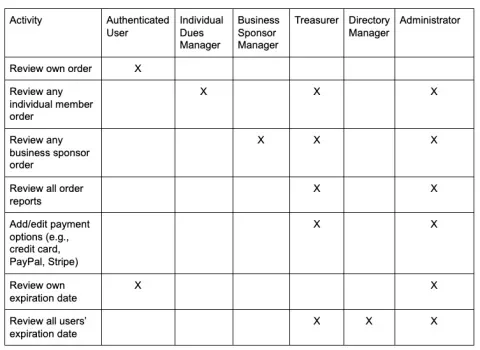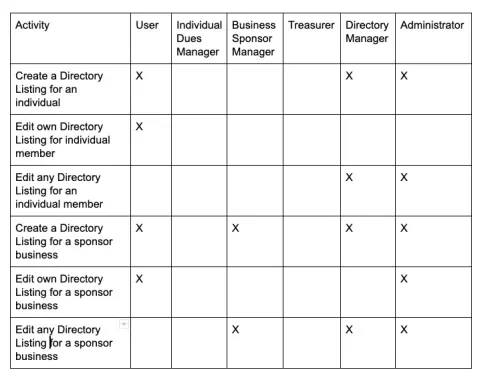Drupal's versatile permission system, applied at scale, makes Drupal an excellent platform for managing large organizations with multiple subsidiary groups, each of which has particular needs and requires a unique web presence. For example, large enterprise companies, such as IBM, have many business units. In higher education, universities like New York University have many departments. And, umbrella government organizations encompass many related but independent programs and agencies, as is the case with Digital Services Georgia. Independent groups coordinated around a central structure may find a good fit with Drupal's access management system.
This article focuses on a specific example—a nationwide parent organization with many local, regional chapters—to illustrate how this works.
The example: National HQ with regional chapters
A typical scenario in Washington DC is one where a central organization serves as a "National Headquarters" or "Global HQ;" however, branches at the state-wide, regional, local, or neighborhood level may have their own operations and leadership, yet act as "chapters" for implementing the central program. Note that this concept applies across many different organizational models, but we're using this one to illustrate some of the details.
We'll call our organization "International Guild for Drupal Project Managers," which we will say is a dues-paying member organization with offices on K Street right near the White House.
Working with different levels of users
Users may log in and register to a centralized instance of Drupal, e.g., the main office. However, local branches may also spin up subsites to allow for different levels of users to access only the content that is relevant to them. Doing this simplifies the implementation of editorial controls or permission management details.
For example, a Dues Manager role may be assigned to a user who only reviews new orders and existing orders around dues-paying individual members. The Dues Manager requirements and access may differ from the Sponsor Manager role, which allows that designated user to review new and existing sponsorships. Both of those managers may report to a Treasurer role, a person who prepares monthly reports on income, new and existing members, or new and current sponsorships.
At International Guild for Drupal Project Managers, a verified member gets the opportunity, upon payment, to input their contact information into a directory of all dues-paying members. In this case, it's a sortable list with filters by region and by specialty.
In this model, you can set up Drupal to allow any new user to create and edit their listing in the directory once payment is received. You can also designate a Directory Manager role to handle any concerns or edits to the business details of a directory listing and keep the directory-related needs separate from the payment concerns.
With the ability to manage the roles and the permissions available to users, it becomes easier to control the flow of information by allowing only managers with the "need-to-know" access the details relevant to them. For example, it may not be necessary for the Treasurer to handle individual directory listings. Likewise, it may not be required for the Directory Manager to process payment-related requests. The specificity of the roles, and the permissions associated with those roles, make it easier for the organization to divide up functional requirements. Drupal handles the assignment of user roles and permissions very straightforwardly, in a large "grid" of user permissions similar to the above.
Customizing pages
In a national organization, as with our example, that has local, neighborhood, or state entities, you can enable a dues-paying member to join a specific region. For example, a new member joins the National Organization, and is assigned to the programs that take place closest to their area, e.g., a "State Chapter" or even a "City Chapter." So if a new member joins, they can have access privileges to their local area leadership, where they can manage their local business sponsors, news, events, or advertising.
In this case, the same Drupal setup could include additional roles, such as Regional Managers or Local Managers who can add, edit, and delete content specific to their region - or, depending on their business model, business units, departments, or agencies. This way, a local news story, member highlight, event, or advertisement, might be targeted to a local region, rather than being pushed out at the national level. Similarly, nationally-organized negotiations could trickle down to the local chapter.
With customized versions of content relevant to the geographic focus of the organization, the news may remain fresh and valid to the needs of local members while retaining the ability to highlight news from the national or international main office or parent organization, all the way down to the city or regional level.
Typical content types
When determining what works for membership-based organizations, an assessment with our strategy and design teams helps encapsulate the content types that work best to fit the needs of current and future users.
For example, the individual member browsing the chapter website in Southern California may only want to view local events in San Diego and Los Angeles. However, the regional corporate sponsor based in the Midwest region may wish to view business members in Minnesota, Wisconsin, Iowa, Illinois, and Missouri. Furthermore, the national corporate sponsor may request the total number of paid members available through all 50 states and the District of Columbia.
Drupal can help manage the needs of the organization to "think globally, act locally" by splitting content into relevant categories based on local programs.
Typical content types in this scenario might include: localized landing pages, events, directory listings, advertising, blog posts or articles, meeting agendas and minutes, videos, and more. An organization-wide announcement might be required, such as an "alert message" that is relevant at all levels, on all pages.
Based on the requirements, this organization might choose to implement a standard type of content so that, at the local level, participants and leaders may access their local content. Meanwhile, the main administrator in the national office can pull up standardized reports across the country by region, state, or other designated filters.
Understanding the needs of users and the specific customizations they need will help the organization generate an approach to content that serves requirements across the spectrum.
Examples of common tasks
Local Level
Local chapter managers may periodically need to do the following:
- Pull up lists of local members
- Create meeting agendas and minutes
- Determine the event calendar
- Manage the local directory
- Post blogs and articles relevant to the chapter
- Designate local chapter sponsors
- Pull together financial reports to send to the national office
State and regional levels
Regional managers may need to fulfill all the needs at the local chapter level, but may also need to:
- Generate reports within their state or region
- Convene state or regional gatherings
- Determine policies at the state or regional level
- Respond to sponsor inquiries and financial or legal requests across multiple chapters
National level
National managers need to fulfill all requests from the chapter and state/regional level, but most likely also need to address the following across the entire organization:
- Reporting
- Federal compliance
- Tax considerations
- Auditing
- National or international news
- Policy-setting
- Member-wide events
- Sponsorships that affect the membership body as a whole
Paying Dues
Paying individual or corporate dues might be centralized at the national level and allocated down to the regions and chapters in a disbursed manner based on revenue. With a standardized system that automatically assigns an individual or corporate user to their appropriate role, the burden is removed from smaller or less active chapters to come up with a payment and reporting system. Likewise, having a standard offering enables determining the language related to membership benefits on a more holistic, global level. In contrast, add-ons such as local sponsorships could support specific chapters directly.
Some examples of products to be sold within this organization's Drupal e-commerce setup might include:
- Annual Individual Membership
- Annual Individual Membership with Directory Listing
- Annual Corporate Membership (i.e., based on # of employees)
- Regional Advertising - Ad Banner to display on content pages within the region
- National Advertising - Ad Banner to display on content pages nationally
- Event Listing
- Enhanced Directory Listing (e.g., with added photos, offers, or other premium information)
- Certification Fees online
- New Chapter Charters (for newly formed chapters)
With a standardized process in place, payments are handled and paid in a transparent and timely manner. At the same time, users such as Treasurers, Chapter Financial Managers, and Regional Financial Managers can access relevant reports.
Implementation
If your organization struggles with the push and pull inherent in the relationship between subsidiary units and the umbrella organization, Drupal might be an excellent technical solution to provide transparency, accountability, and ease of use when implementing processes that impact all members at all levels.
For next steps when planning a new website implementation:
- Consider and document the types of content that the parent organization wants to centralize as opposed to content that the subsidiary groups might claim ownership over.
- Determine required functionality, e.g., dues payment, article publication, event management, etc.
- Consider which types of special needs to address. In our example, shipping costs on membership materials might need an automatic increase of 20% for Hawaii and Alaska residents.
- Determine the priority of desired functionality and the overall estimated budget the organization can spend.
- Establish the desired timeline. There may be drivers that impact your organization's deployment of the website, such as a milestone anniversary or extensive marketing campaign.
With the broad strokes of these requirements in place, it's possible to coalesce the universe of available options into a manageable, extensible tool that gives the organization more power and flexibility by centralizing options and offering content to repurpose across multiple instances. Governments, higher education institutions, membership associations, trade networks, chapter-based groups, professional networks, and dues-paying organizations all benefit from this centralized planning process.