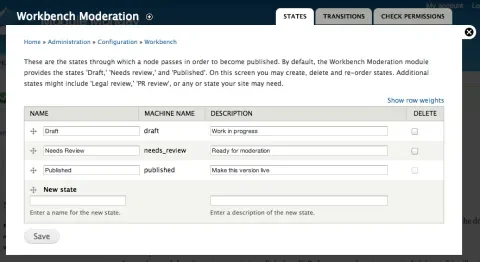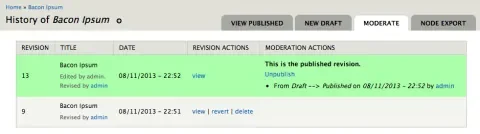Building a complex editorial workflow in Drupal can be daunting. Although individual pieces of content can be published and unpublished, multi-step processes are often a Do-It-Yourself affair, built out of numerous smaller modules. The Workbench Moderation module provides a turnkey alternative, combining a standard workflow with just enough customization for site specific tailoring.
The module's most important feature is simple: it allows site builders to set up a list of states that can be applied to content -- these will take the place of the standard "published" and "unpublished" flags Drupal ships with. States can be created and re-ordered, and administrators can tweak which Drupal roles are allowed to move content to which states.
Once the states are set up, the site switches to a new publishing process. Writers and editors can bounce new nodes around in any of the pre-publication states like Draft and Needs Review. Once a node is published, though, addiitonal changes result in the creation of a new, unpublished draft revision. Workbench Moderation even replaces Drupal's standard Revisions tab with New Draft and Moderation tabs, allowing editors and admins to decide exactly when an in-progress update replaces the live version.
Modifying Drupal's publishing states isn't simple. There are a handful of conflicts with other modules that override standard node behavior, like Panelizer, but those issues are being worked. The Workbench Moderation module itself has proven itself reliable on a number of large-scale sites. Although the module doesn't require them, it can also integrate with other modules in the Workbench suite.
If you're looking for an all-in-one tool to give your content team more control over the review and publishing process, Workbench Moderation is worth a look. Although it's not the infinitely-configurable tool that some teams need, it's head and shoulders above the default Drupal options.