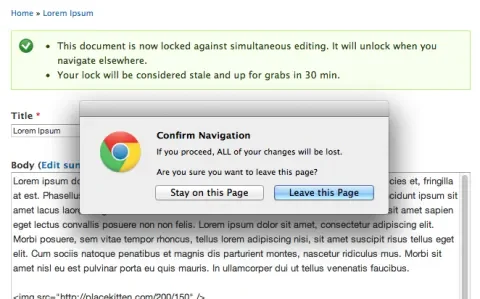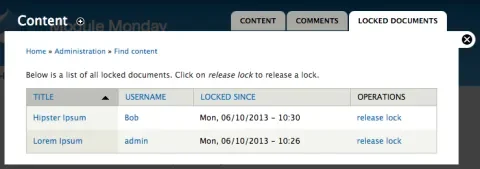Drupal's editorial experience has improved considerably over the past several releases, and Drupal 8 promises to be even better. However, it's still easy for writers and editors to collide with each other when they collaborate. If two people edit the same piece of content at the same time, one user's changes are inevitably lost. Fortunately, the Content Locking module is ready to help.
When Content Locking is enabled, opening a node's edit form "checks it out." Any other users who attempt to edit the node will receive a warning, and won't be able to make changes until the initial user saves their changes or closes the edit form. This behavior can be turned on and off for individual content types, and the module can also warn editors when unsaved changes are about to be lost.
More importantly, site admins can set up timeouts for these locks. If a user edits a node but closes their browser without saving, Content Locking will wait 30 minutes (or more, depending on the site's configuration) then release the node for other editors. Administrators can also hit an overview page that displays all of the currently active locks. If a user needs emergency access, admins can revoke a lock manually to avoid the wait.
Preventing editor collisions is a tough problem, but Content Locking solves the worst of the challenges. It also provides plenty of configuration switches for site builders who need to tweak its behaviors.