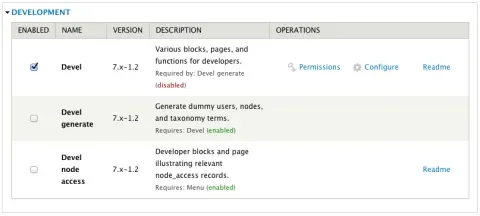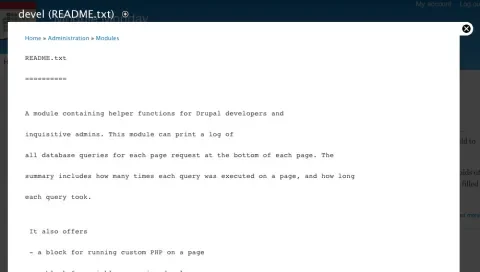In a perfect world, every Drupal module would come with online documentation and support Earl Miles' Advanced Help module for in-depth instructions. In that same perfect world, ever site builder and administrator would read the INSTALL.txt and README.txt files that ship with complex modules before trying to install them. Alas, neither of those dreams is likely to become a reality anytime soon. In the meantime, there's Module Instructions -- a simple one-trick-pony that puts the contents of Readme and Install files right on Drupal's module administration page.
There's not much to say about the interface: when you visit the module administration page, Module Instructions scans each module's directory, hunting for install or readme files. if it finds them, it adds links to that module's line on the administration form. It's simple, it's effective, and while it isn't of much use on a production web site, it's a great tool to have when you're experimenting with new modules or sorting out the installed modules for an in-progress site. (The editor of Module Monday, for example, feels the acute pain of installing dozens of modules for testing purposes. Anything that consolidates their documentation is a good thing...)
If you're a developer interested in customizing Drupal 7's module administration form, Module Instructions is also a useful example of how to alter and bend that notoriously complex administration page. It doesn't interfere with the normal documentation or configuration links used by Drupal core, and plays nicely with other administration-page tweaks like Module Filter.